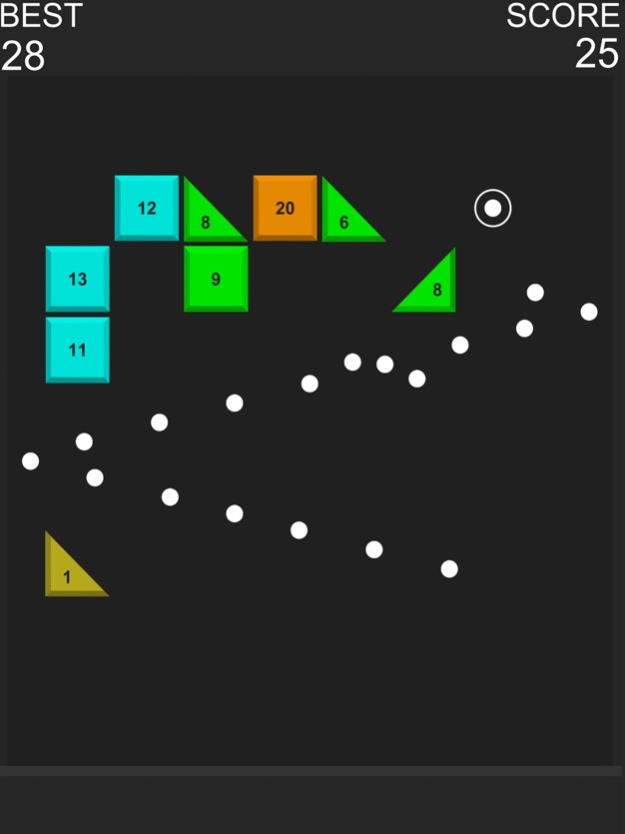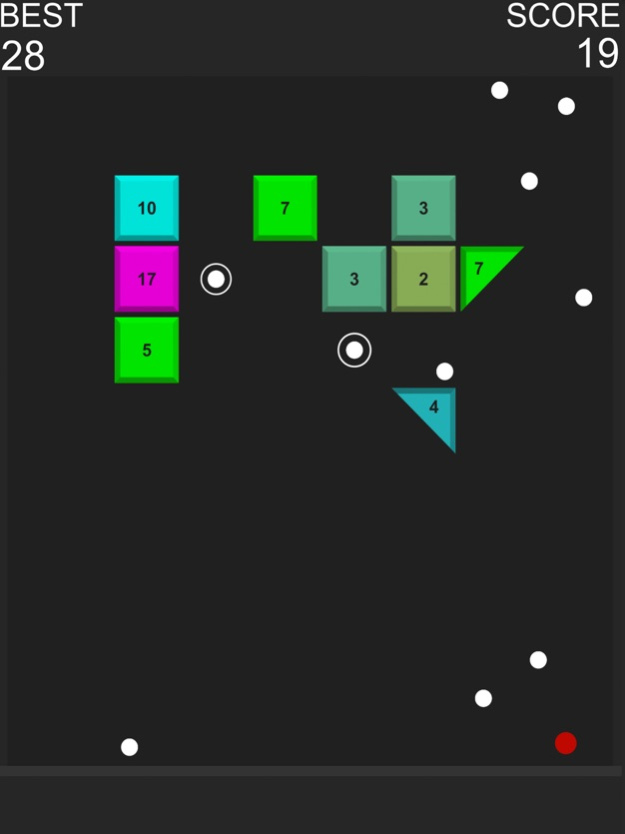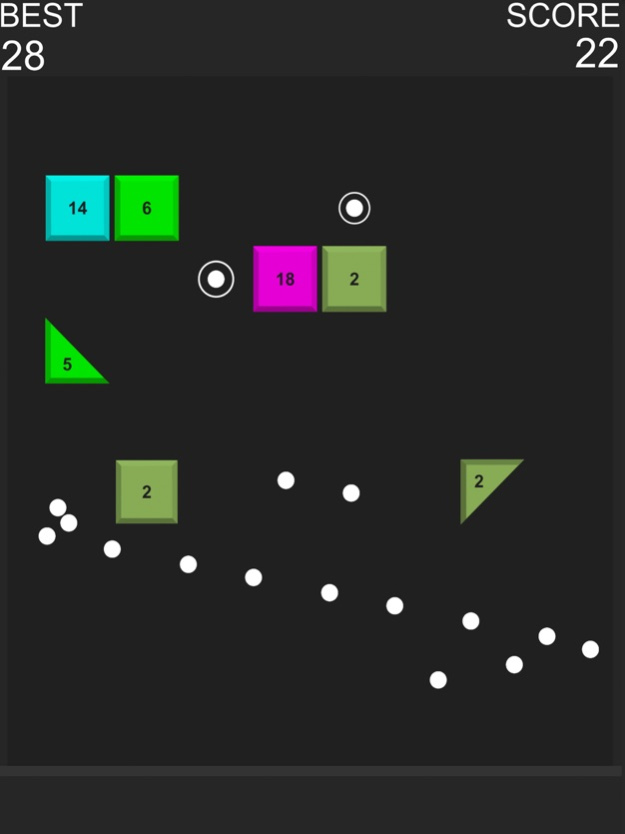Brick in Brick 1.1
Continue to app
Free Version
Publisher Description
Each time you pick a circle it will add a new white ball
Hold the screen to aim and Swipe your finger down left or right to throw balls then break all the bricks easily!
Don't forget the angle! It is the key point of this breakout game!
Beat your highscore and compare it to your friends.
Do you love many classic games like: bubble shooter, smash game, bounce games or breakout game ...?
If yes, you must play this game!
Classic Balls Brick Breaker Game.
Relax your brain, perfect time killer.
Break the bricks and never let them hit the bottom
Damage the bricks with the ball.
- Free to play
- Endless game
- Unlimited play times
- Supports tablet
-COMPLETELY FREE.
-Let your free time be more fun!
-Brain can get better training with this game.
-No network required.
-Designed for anyone who loves break breaker game
-Easy to play
-Internet is not required, on the metro, on the ship, on the bus, in short, you can play anywhere.
-User friendly and modern interface with easy to use game provides dynamic.
-You do not want unnecessary permission from your phone.
-Beautiful visual experience.
Download now to join the fun.
Your feedback is important to us.
Mar 6, 2019
Version 1.1
Minor bug fixed
About Brick in Brick
Brick in Brick is a free app for iOS published in the Action list of apps, part of Games & Entertainment.
The company that develops Brick in Brick is ARDEVTEK YAZILIM. The latest version released by its developer is 1.1.
To install Brick in Brick on your iOS device, just click the green Continue To App button above to start the installation process. The app is listed on our website since 2019-03-06 and was downloaded 0 times. We have already checked if the download link is safe, however for your own protection we recommend that you scan the downloaded app with your antivirus. Your antivirus may detect the Brick in Brick as malware if the download link is broken.
How to install Brick in Brick on your iOS device:
- Click on the Continue To App button on our website. This will redirect you to the App Store.
- Once the Brick in Brick is shown in the iTunes listing of your iOS device, you can start its download and installation. Tap on the GET button to the right of the app to start downloading it.
- If you are not logged-in the iOS appstore app, you'll be prompted for your your Apple ID and/or password.
- After Brick in Brick is downloaded, you'll see an INSTALL button to the right. Tap on it to start the actual installation of the iOS app.
- Once installation is finished you can tap on the OPEN button to start it. Its icon will also be added to your device home screen.